Convert copy-protected DVD for iPhone/iPad on Windows 7 64-bit
Warning: Converting a DVD is a lengthy process, and will most likely take more than an hour, depending on your computer.
You will need to download the following applications, both which are free or open-source.
This is a two-step process: first we decrypt the DVD, then convert it for your device.
1. Decrypt
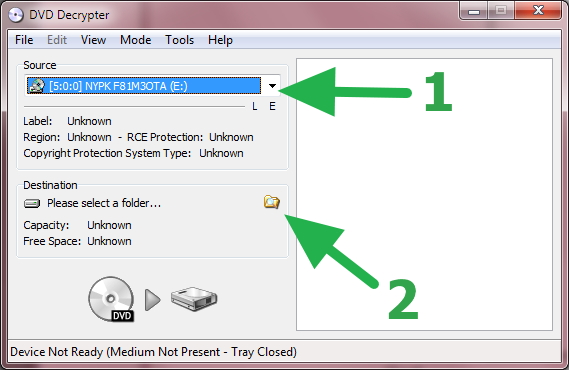
Start DVD Decrypter, select the your DVD under "Source", and then the destination folder where the decrypted content will be stored.
2. Convert
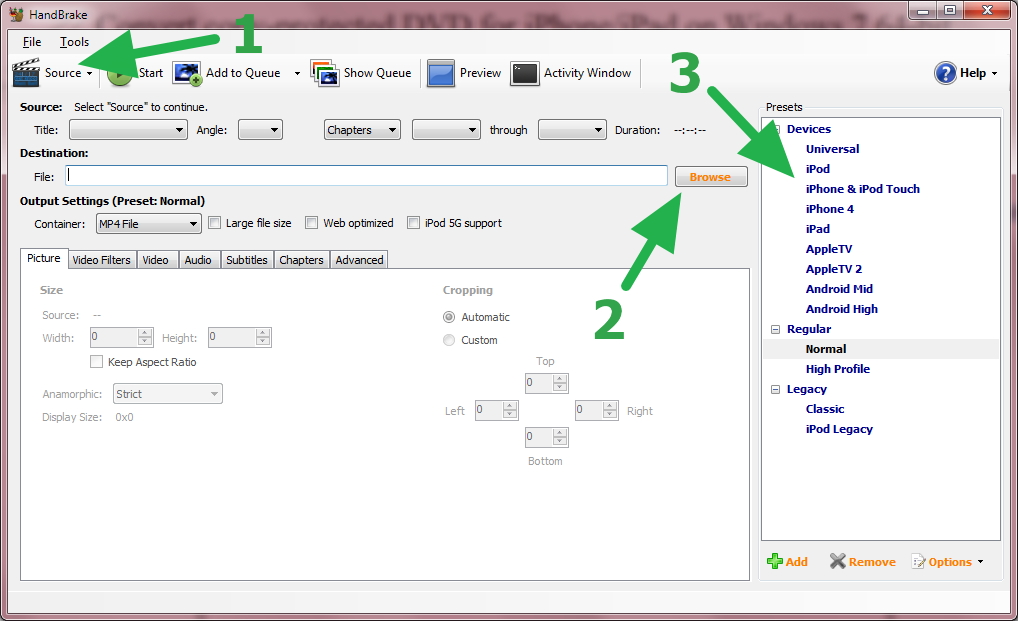
- In HandBrake, click "Source" in the top left and select "Folder". Find your "destination folder" from DVD Decrypter.
- Select where and what the final video file should be named under "Destination:".
- Select what device you are converting for, in the right panel "Presets".
Now click "Start". After it's done, you should have a video file, ready for your device.