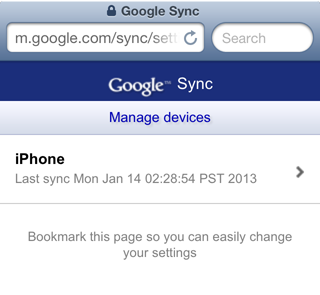Google Apps Calendar: sync all calendars with iPhone
If you've set up your iPhone/iPad to sync calendars with Google Apps over Exchange, but are not getting all calendars, there's one thing more you need to do.
Go to https://m.google.com/sync/settings/ on your iPhone/iPad and log in with your Apps credentials. Make sure you set the language to English.
Click on your device in the list, select the calendars you want to sync and then hit Save.
Now restart your iPhone/iPad, and it should start syncing all calendars.