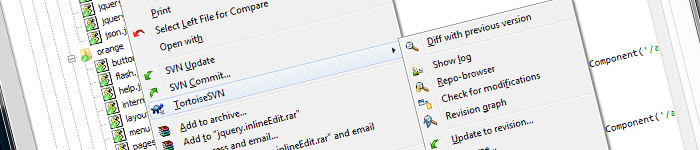PhpED: Get back Tortoise SVN in the shell menu
After I reinstalled my system with Windows 7 64 bit, the very handy SVN Tortoise icons were all gone from the shell menu in Nusphere PhpED. This made SVN actions so much more time consuming.
The problem turned out to be that Tortoise SVN was a 64 bit application, and PhpED still is a 32 bit application. For both 32 and 64 bit applications to see Tortoise's shell extensions, you must have both 32 and 64 bit Tortoise installed.
Just having the 32 bit version wont do; Windows Explorer and other 64 bit application will not see the icons then.
Simply download the 32 bit version at http://tortoisesvn.net/downloads, and you should be all set!
Pro tip: Hold down CTRL while right clicking (or pressing the context menu button on the keyboard) in PhpED, and the shell menu will appear directly!